I was hoping it wouldn't be like “déjà vu all over again,” to quote Yogi Berra.
He was referring to baseball. I'm talking about installing Microsoft's Windows Vista on one particular laptop.
A few months ago, I had a terrible time trying to install Vista Beta 2 on a brand new Lenovo ThinkPad X60. I had originally installed Vista as an update to Windows XP — but after four hours of churning away the laptop shut down and wouldn’t reboot.
(MSNBC.com is a Microsoft-NBC Universal joint venture.)
I alsotried installing Beta 2 by wiping out everything on the hard drive and starting from scratch. That took about an hour to complete but removed every device driver that I needed to run the laptop.What I was left with was a computer that barely booted. I was forced to watch as error message after error message popped up on the screen — and when that was through, the computer just froze.
Even after locating and downloading the needed drivers from the Lenovo Web site, the X60 worked poorly for maybe 10 minutes at a stretch before it needed to be rebooted. This was not a great computing experience. I gave up after spending a long time trying to get the two to work together.
The people at Lenovo were kind enough to allow me to hold onto the X60 so that I could install the final version of Vista that shipped to customers. It sat on my desk waiting for a second chance at the operating system.
When I got my hands on a copy of Vista Ultimate, I wiped the X60's hard drive clean and did a complete install. The new Ultimate edition comes on a DVD and allowed me to do a total wipe of the hard drive again before doing a clean, full install of Vista. The entire episode took nearly two hours.
Once the install sequence completed, my ThinkPad rebooted normally. Windows Vista started up without even a hint of an error message. Unlike my experience with Vista Beta 2, the final release of Vista Ultimate actually seemed to work — until I tried playing a music file.
It was then that I realized there were a number of features not working on the X60. There was no audio output, limited video resolution choices and the Wi-Fi connection was not running as quickly as I would have liked.I wondered whether it was a problem with the computer's drivers again.
I knew that after my first Vista experience with the ThinkPad, Lenovo sent engineers to Microsoft’s labs in Redmond, Wash., to make sure the transition to the new operating system would be as smooth as possible — or at least smoother than my original nightmare. That’s why I was so surprised that all the proper drivers had not been included in the final release of Vista.
A thorough search of Lenovo’s Web site helped me find the latest upgraded drivers. I downloaded everything I could find — then found where they were downloaded to (watch when Vista informs you where it will store downloaded files) and did all the installs. Time for the fixes was another hour or so.
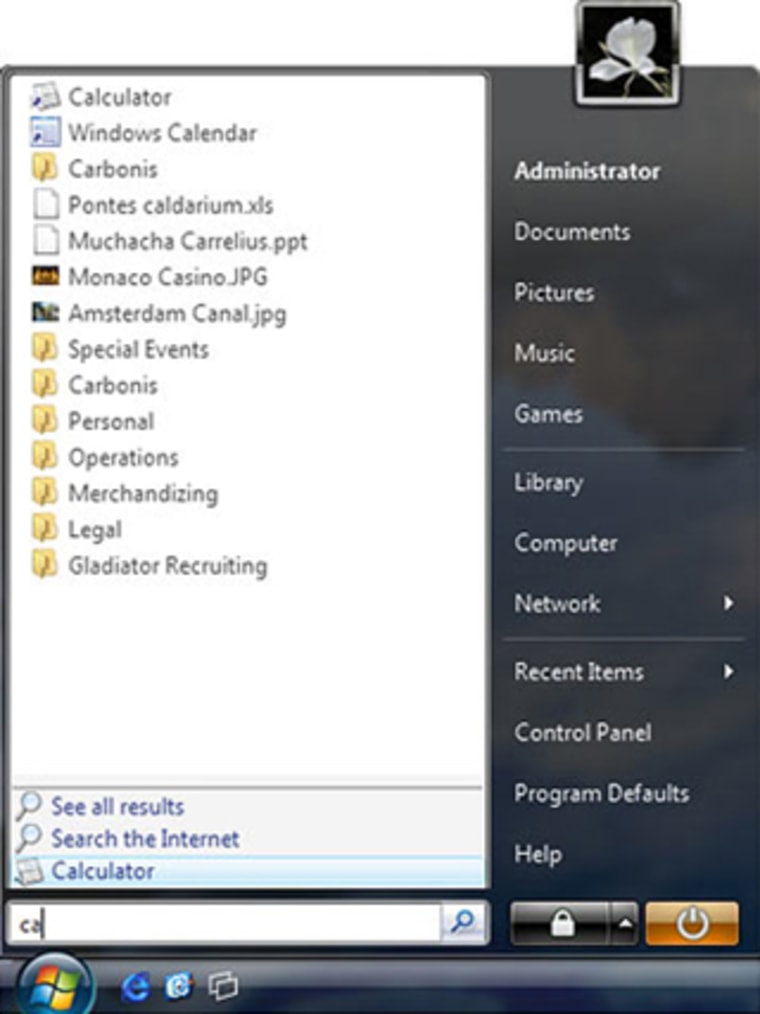
Once I hunted down all the new drivers and add-ons, everything went smoothly. But you shouldn't have to search for extra software to install after you finish upgrading your operating system.
If you install the $399 Vista on an up-to-date PC (that means fast processor, lots of memory and a modern video card) you shouldn't have to spend more time finding ways to get all of your computer's features to work — especially if they worked before the upgrade.
There was a fair amount of luck involved with finding all the items needed to get the X60 to run Vista properly. No one should ever have to endure that.
There's a good chance that if you install Vista, you also may encounter driver issues, which could disable audio, video, wireless or other functions on your computer. Microsoft offers free technical help via phone (866-234-6020), e-mail or online chat for 90 days. After that it will cost you $59 per request unless you've purchased a "Software Assurance Agreement" or you're covered by a "Professional Contract." Bottom line: Don't wait.
Unfortunately, you can't predict how your hardware will work with the new operating system until you boot Vista for the first time. The only way to tell if Vista will be both user-friendly and hardware-compatible is to try it for yourself. You might be luckier than I was.
Or you can play it safe. It may be a whole lot easier to wait until you buy a new computer with Vista already installed than to upgrade your old device. You'll save lots of time and effort, plus you'll be sure that your hardware is up to the task of running the new operating system.
It's been a long haul, but now that everything is running correctly, I'm happy with the way Vista operates. My largest adjustment has been finding where everything is located in the new OS. After five years of using Windows XP on dozens of different computers I’ve tested, I knew where all the adjustment menus were hidden. I have to deal with a new learning curve when it comes to Vista.
You’ve read what I have to say. Now, I’d like to hear about your experiences with Vista. Did you try upgrading? Have you purchased a new computer with Vista already installed? Any problems? How do you like running the new OS?
