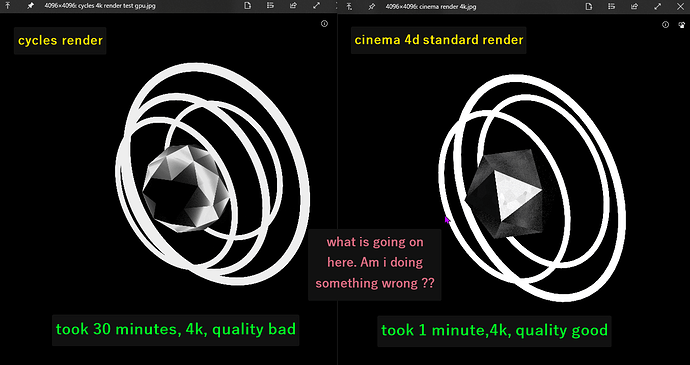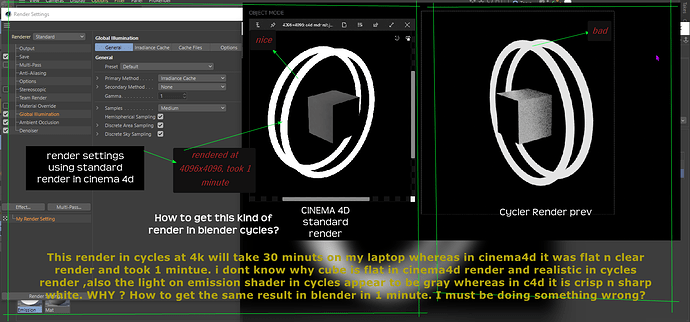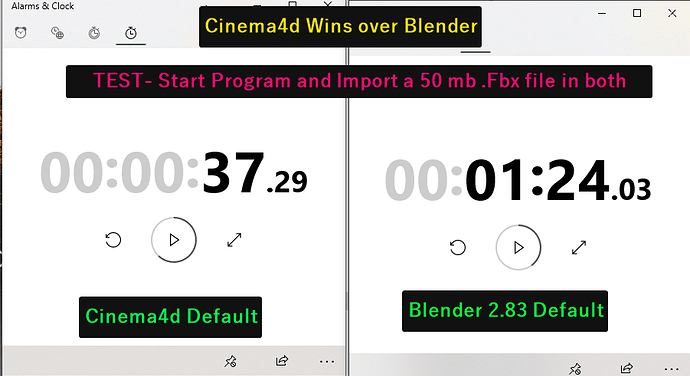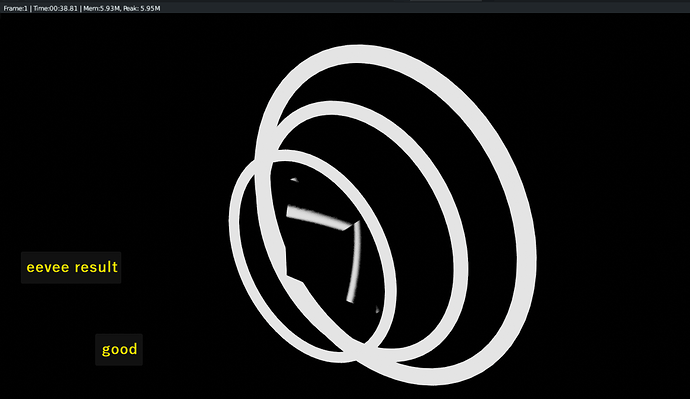Hello, people Can someone help me why I am not getting the result I wanted. I must be doign something wrong. Refer to attached picture !
Well… honestly, TL;DR… simply post a .blend file in question.
& Note that Cycles vs Advanced Render are really different techs. To get on the same level use EEVEE.
Global Illumination is a generic term that covers a large variety of different technics.
It could be applied to old Blender Internal renderer, too when talking about AO.
I don’t know what is reality behind cinema 4D standard renderer irradiance cache.
But there is also ability to use an irradiance cache with EEVEE.
What is sure is that you can have such render taking 1 minute, too, if you lower quality settings that Cycles uses by default and enable optimizations.
Showing C4D settings is not useful.
You have to show Cycles settings, if you want somebody familiar with Cycles to help you.
They are acting differently simply because they are not same renderer.
render vs cinema4d render time.blend (319.0 KB)
Hi, Idont know about TL;DR thing. Yes EEVEE is fast but the result is not always realistic ! Can you show me how. I have attached the blend sample file. This same file in Cinema4d wud take 1 minute to render at 4k using cinema4d standard renderer. I think cycles and eevee both are advance but still c4d give me better result ! how and why ? Those light rings when rendered appear a bit grey in color and not total white and also not crisp n sharp like in c4d render result. Maybe c4d is better !
Hi I have replied here with the blend file. Can you show me the customization to do in cycles which will render it out for me in 1 minute with nice result like in c4d render result !
Hey. Im not a 4D user anymore so could you give me some info on your system specs since I cant create a benchmark on my own PC? I think I can get the render time down but I dont know how low my target is. Also, im guessing no CUDA cores? I notice GPU is off. Is cuda not an option for you? It’s fine if it’s not but I don’t wanna turn things on that dont work for you. My render time with the exact settings in the exact blend file you posted was only 38 seconds so I have a feeling that if this tool 30 minutes for you then your system is significantly weaker than mine.
Also, I think your samples are really low. Denoising helps a lot but it’s better at higher samples or RTX denoising which I am not yet blessed with myself but while ODIN is good, it’s not THAT good yet. I use it a lot but mostly for firefly reduction, not total smoothing.
Also, can you show us your color management settings in C4D? Because right now you are rendering in Filmic color which helps prevent clipping by color managing the 32 bit color space to the equivalent of 22 stops of light. That will kill your whites. Most people want that because thats what an actual Ari Alexa will do. Notice on expensive cameras the whites are typically not 100% white. But C4D might not be using Filmic and might be showing either linear or just standard color space which is clamped and just doesn’t look as “real” as filmic…
Hi, Thanks for checking it out. I have a weak Machine. Its Thinkpad W520 with 2 gb Quadro 1000M( Not detected by Blender as it is old now) In 2.79,It did worked though. So that is why Cuda is off. Also my machine is weak that means in C4D it shud also take that much time right but it took just 1minute compared to 30 minutes in cycles. This is what I am not understanding and also C4d result was better than cycles 30 min render as you can see in above pictures too!
hmm well, Let me try to optimize this a bit for you and I will reduce it as low as I can without any hardware specific settings and then it should be as low as I can get it. Do you want me to prioritize render quality or time? There will always be a trade off. To get c4D quality your samples are going to HAVE to come up. 128 is so low. My typical final renders are around 1400 samples, but I also use branched path so some passes are as high as 2000+ and my lowest can be as low as 600, depending on the specific needs of the render, but 128 just won’t give it to you.
OK! Try it,Let me know the result ! Yes I will prefer Time over Quality! Thnaks for ur help. You asked about the color settings in C4d Let me just post a video of the settings and these render result at 4k in just 1 minute. I am still confused , How is it rendering so fast !
Well to be honest, C4D is more of a hybrid engine than it is anything else, in my experience, which can really save on render times. Cycles is a (mostly) unbiased engine with a much stronger emphasis on PBR. That doesn’t help render times. C4D really just lets you turn things off that you dont need left and right where blender probably wont even give you the choice because it is trying to maintain a good PBR workflow, even when its wavering a little in that sometimes and you have to hack it your self, at which point the extensive amount of nodes you end up using drive your times up even higher.
Hmm… I have started to realize that probably I shud have learnt c4d insted of investing my time into blender because I did some tests today and found out that c4d is way better in terms of performance than Blender. I actually underestimated C4d. Any ways I have attached the how I am rendering in c4d using simple settings and now you are going to help me get this same in Blender.
Link to Render video in C4d - https://we.tl/t-cLqncX4bRx
Well, you are forgetting they do 2 different things in terms of performance. Yes, newer versions of blender are still suffering some performance issue. Im the first to complain. But it’s also what you are trying to do. Blender and cycles was designed for potorealistic scenes or at least physically accurate scenes. C4D was designed to let you do whatever you want. Theres a difference and it is reflected in render times.
It’s not one or the other. Different tools. Seriously. I don’t like using C4D because to me it feels like a whole program built to be VRay incarnate at the price of just the VRay engine, but again, me. Cycles serves a different purpose. You may actually get a lot of use out of EEVEE (Blenders new real time engine) but I don’t know that it is compatible on your computer. Given the workflow it appears to me you are using, eevee real time is probably just what you need, not cycles.
I just ran every optimization trick under the sun and cant get your times down any further than the 34 seconds it took me.I even turned denoising off and ran your denoising in post and the denoising looks a million times better but the times are still the same. At this point, I don’t think you are going to see better render times with cycles. Eevee, definitely, but cycles, I am not positive.
Hi, I tried evee render. Although at 4k render settings, It crashed but at 2k it worked. The result is good in terms of time.
render vs cinema4d render time_OPTIMIZED.blend (326.8 KB)
A few notes about this. The final result comes from the compositor so it may take a minute for the denoising to appear after the render is over. Also, on my system a tile size of 64x64 worked best but typically 16x16px is best so it may be different for you. I think it just has to do with this specific scene. I killed off your bounces a bit and that shaved like half a second off but nothing overwhelming. Also I killed caustics which since theres no glass in your scene really didn’t do anything but there was no need for it to be on, and I also killed fire fly reduction since you are denoising and on this specific scene it is less important. Managed to get the time down to 29.5 on my system with the above file.
and yeah, eevee will probably do better. You may need to bring up the roughness on the cube a bit if you want it to match cycles they dont translate linearly from one to the other. But eevee is real time so your results should be pretty much real time.
Thanks. I will have a look.
I assume that octane is possibly the fastest render-engine if its mostly about speed.
Especially if you have a good hardware foundation.
If you look for Alternatives to cycle - especially for interior rendering, you can also take a look on the free “Luxcore Render Engine”. I would not say its faster but the results are often very realistic, so that people say they can not say wether its rendered or real.
Another freee Option is teh Radeon Pro Render. And this one also is fast depending on your graphics hardware. While it works with any hardware, with dedicated Radeon Cards, it will be faster then Cycles in those things it can do.