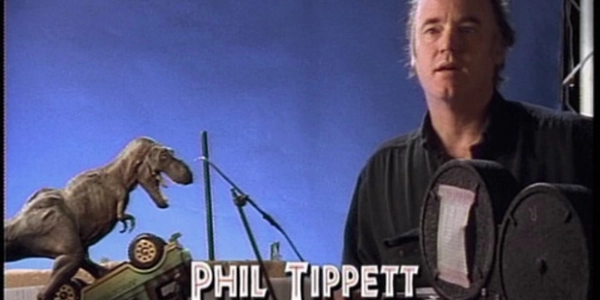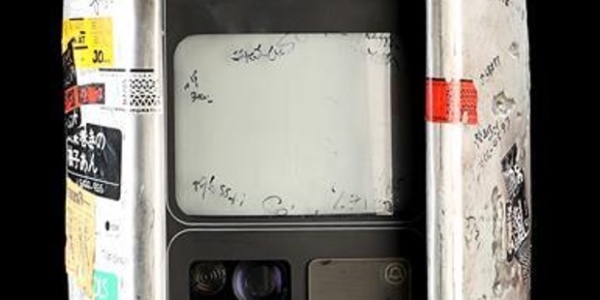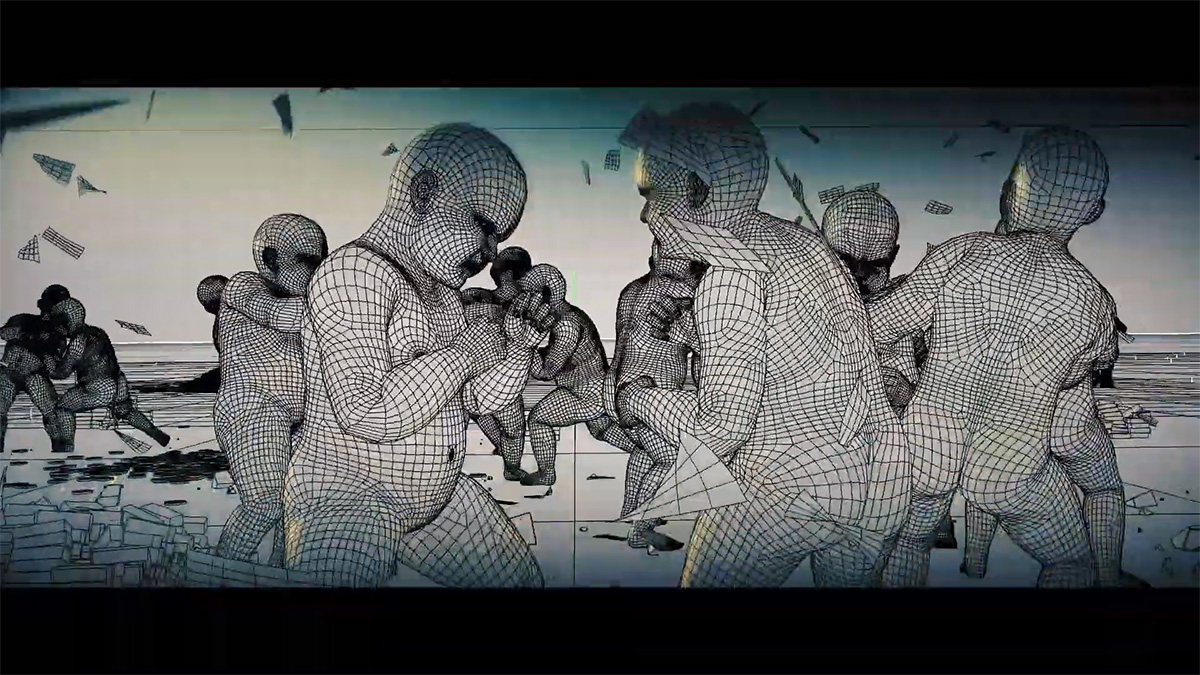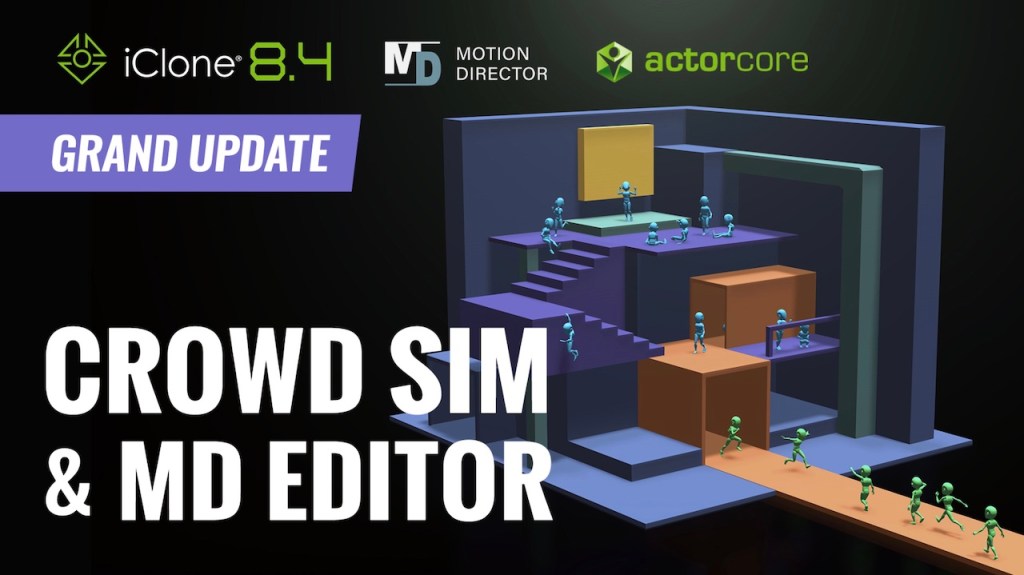How to take advantage of the GPU-accelerated cloud renderer for your Cinema 4D and Octane projects.
The power of cloud rendering is here right now with iRender. The GPU-accelerated cloud renderer provides high configuration and high-performance machines to let you render your 3D scenes, carry out A.I. modeling, VR and AR simulation, and more.
Here, befores & afters provides a dedicated look at how iRender works as an incredible render farm for Cinema 4D and Octane projects.
What makes iRender different
iRender is a professional GPU-accelerated cloud rendering service provider optimized for visual effects and general computer graphics work.
While other render farms might be loyal to their SaaS (Software as a Service) models–where users submit their files and receive the results, having no way to modify their work during the rendering process–iRender is famous for its IaaS (Infrastructure as a Service) model.
Here, users connect remotely to one or more servers, install any software, plugins and add-ons they choose (it is only necessary to do this once), and fully control the entire render process, just like on a local machine.
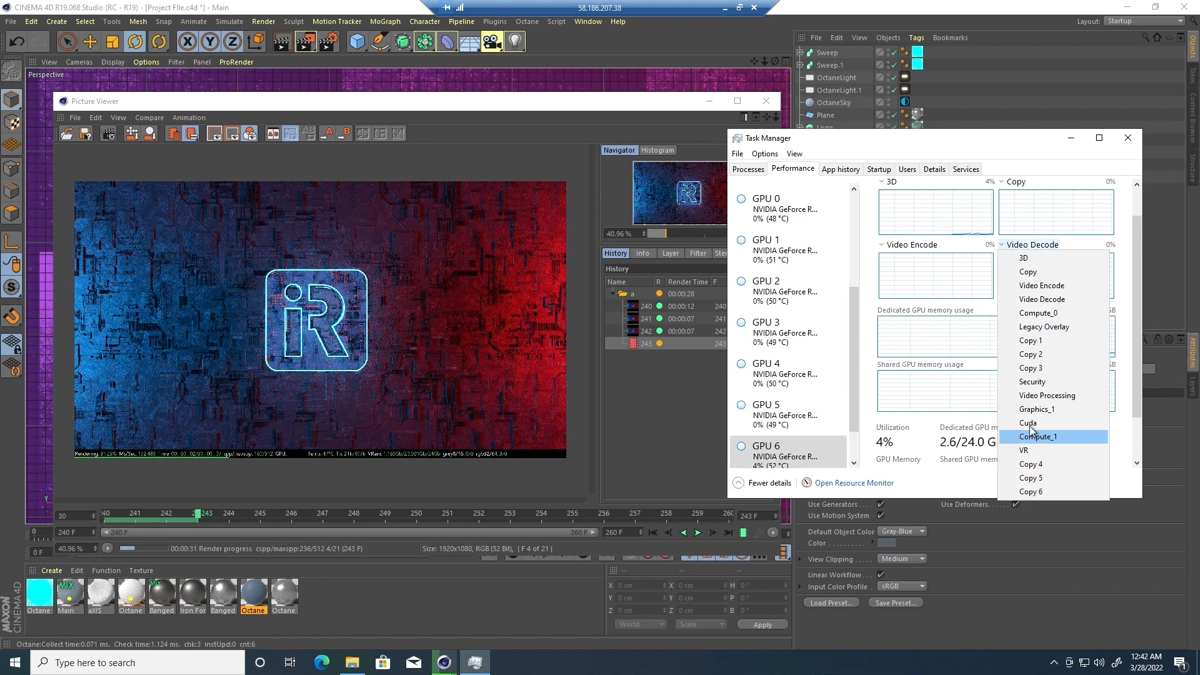
Full control
In addition to providing for an easy, cost-effective workflow, being able to fully control iRender’s servers has many advantages, especially for Cinema 4D and OctaneRender users.
First, there’s support for other software or multiple versions of Cinema 4D and OctaneRender. In fact, users can install any application they choose.
Furthermore, users can establish a custom production pipeline. A whole pipeline can be set up on an iRender server.
Full control also means access to the newest hardware for rendering. This includes GeForce RTX 4090 GPUs and GeForce RTX 3090 GPUs with NVLink.
See it in action
The video below is a breakdown of how iRender works for a Cinema 4D and Octane project. Here, the project was rendered with 8xRTX 3090 (you can see more specs in the video, which also outlines the process of transferring files, connecting to the iRender server, adjusting settings and kicking off the render).
Meanwhile, here are the results for a project rendered on iRender with 2xRTX 4090.
Get iRender for Octane and Cinema 4D
If you’re a Cinema 4D and Octane user, you’ll be glad to hear that iRender supports all Cinema 4D and OctaneRender versions, plugins and custom scripts.
Adopting iRender also means you have access to powerful hardware: 2/4/6/8 x RTX 3090/4090. But do you need more? Well, iRender offers NVLink for large and complex scenes, and you can also get extra services on request.
Meanwhile, there’s multiple ways available to transfer your data to iRender plus real actual 24/7 support.
All the iRender pricing and what’s included is spelled out in detail on iRender’s website.
Register for iRender now and receive a 20% bonus (applies to newly registered customers). Register now.