Your Videos in Your Hand Smooth HD/4K playback with hardware acceleration
KMPlayer - Media Player for Android/iOS
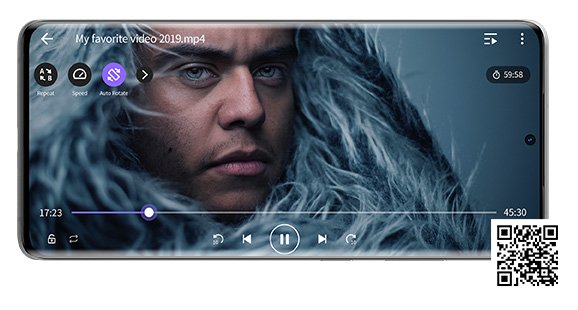
KMPlayer is a free media player for Android & iOS that allows you to play all video and subtitle formats with extensive features like bookmark, cloud function, speed control, quick button, mirror mode, audio equalizer, rewards, and more!
It also presents a clear and simple interface implemented in an intuitive design with no advertisements so you can manage and play videos more conveniently.
In addition, KMPlex, integrated into KMPlayer, offers engaging activities and rewards for simply watching your videos.
Sharing via Wi-Fi (wireless file transfer)

〈
〉
Customers can easily transfer files without using a connected cable by utilizing the Sharing via Wi-Fi feature.
We support a user-friendly UI/UX interface that allows for easy file transfers with just a few clicks. No need technical knowledge is needed.
After activating Sharing via Wi-Fi, through a PC browser.
We support file transfer in both directions: from PC to mobile and mobile to PC.
We support a user-friendly UI/UX interface that allows for easy file transfers with just a few clicks. No need technical knowledge is needed.
After activating Sharing via Wi-Fi, through a PC browser.
We support file transfer in both directions: from PC to mobile and mobile to PC.
- 1
- 2
- 3
- 4
- 5
Key features of KMPlayer for Mobile - Media player for Android/iOS
- Free download Media player for Android & iOS that is completely FREE with no advertisements!
- Plays all video formats Supports various codecs with flawless playbacks
- High quality video playback 4K, UHD, and full HD videos can be played seamlessly
- External storage KMP automatically scans all video files in your device, SD card and cloud applications, enabling you to easily manage your video files
- YouTube playback without ads You can search and play desired YouTube videos without any ads
- External media import You can import media files from external network (FTP, FTPS, SFTP, UPNP, SMB, WEBDAV, NFS)
- Cloud playback You can play videos and music by linking Google Drive, Dropbox, OneDrive, and Yandex
- URL Stream You can play videos from website using URL
- Chromecast & iTunes support You can cast videos to TV through Chromecast and also enjoy playing videos and music from iTunes.
- Subtitle setting & download You can easily change the subtitle-color, location and size that fits your preferences. You can also download subtitles for videos without subtitles using the subtitle download search function
- Speed/Section/Zoom control You can adjust the playback speed from x0.25 to x4.0, zoom in or out, and repeat sections of your video and audio files without any loss of quality
- Flip & rotate screen Enables you to flip and/or rotate screen displays
- Playlist You can create your own playlist of videos and music
- Equalizer Provides equalizer for realistic play and rich sound
- Timer You can set timer so playback stops automatically after a specified time
- Bookmark While playing videos or music, you can set bookmarks by specifying the desired points, so that you can play them back instantly anytime
- Quick button Player options can be turned on & off with a simple click
- Rewards Media player that offers rewards in the form of points that can be exchanged for MBL, CBK coins on crypto currency exchanges such as Upbit, Gate.io and kucoin just by playing videos, music, and YouTube videos (learn more)
- Sharing via Wi-Fi (wireless file transfer) Connect your mobile and PC to the same Wi-Fi network, and with a simple click on your device, you can easily transfer files.
- VIP functions (Android only with extra fee) It provides additional features such as video editing tools, GID creation, trimming options, MP3 converter, customized theme, playback during download, etc. (free trial for 3 days)
System requirements of KMPlayer for Mobile
- Android Android 5.0 (Lollipop) or higher
- iPhone, iPad iOS 11 or higher
Supported formats of KMPlayer for Mobile
- Video formats VI, WAV, AAC, MOV, MP4, WMV, RMVB, 3GP, M4V, MKV, TS, MPG, FLV, MPEG-1/2, MPEG-4 ASP, H.261, H.263 / H.263i, H.264 / MPEG-4 AVC, WMV 1/2, WMV 3 / WMV-9 / VC-1, On2 VP3/VP5/VP6
- Audio formats MPEG Layer 1/2, MP3 - MPEG Layer 3, AAC - MPEG-4 part3, Vorbis, AC3, WMA 1/2, WMA 3, FLAC, ALAC, Speex, Musepack / MPC, ATRAC 3, Wavpack, Mod, APE, AMR (3GPP), MIDI, LPCM, ADPCM, QCELP, OGG
- Subtitle formats DVD, DVB, SSA/ASS Subtitle tracks / SubStation Alpha(.ssa/.ass) with full styling/SAMI(.smi) with ruby tag support / SubRip(.srt) / MicroDVD(.sub/.txt) / VobSub(.sub/.idx) / SubViewer2.0(.sub) / MPL2(.mpl/.txt) / TMPlayer(.txt) / Teletext / PJS(.pjs) / WebVTT(.vtt)