It’s annoying when there isn’t enough time to watch a video file in full. Then when you go back to watch it, you have to search through the movie to find where you left off. Here’s how to bookmark movies with the free GOM player.


If you don’t have it, download GOM Player. Make sure to uncheck the options to install the Ask Toolbar. You don’t need it.
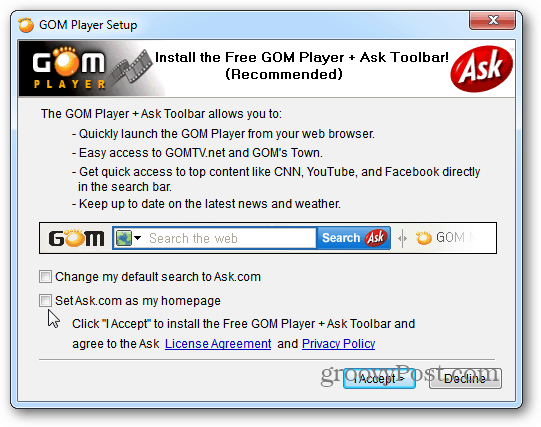
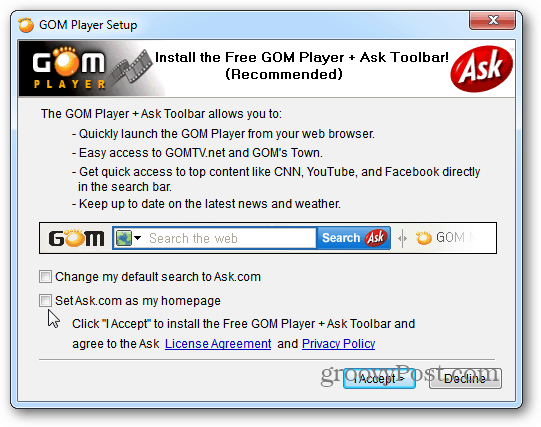
Launch GOM Player and start watching your movie. When you want to bookmark a spot hit [B] on your keyboard. You’ll get a small menu like the one shown below.


Click Add to Bookmark and give your bookmark a name if you want.


Now, when you want to return to your movie, just open the file in GOM Player. Hit [B] on your keyboard and click the bookmark you created. The video will play from the spot where you were at.


If you’re using VLC check out how to take video snapshots. These free video players have tons of cool nuggets like this built in. Groovy!
6 Comments
Leave a Reply
Leave a Reply

Ziggy
December 29, 2011 at 6:50 pm
Is Gom Player compatable with Win 7, 64 Bit? I’ve read on some sites of users experiencing sound problems as it is a 32 Bit installation.
I would like to give this player a go as it comes with its own codecs, but clarification of any issue with a 64 Bit operating system would be appreciated.
Thanks again to GroovyPost for providing such informative and interesting articles.
Brian Burgess
December 29, 2011 at 7:54 pm
@Ziggy: Yup! It works fine on my Windows 7 Ultimate 64-bit system with no problem.
Yeah, it’s a neat player for sure. I haven’t used it in quite a while since my default is VLC. But once you start diving into it, GOM has some awesome features. The video quality is great too.
Bogdan Bele
December 30, 2011 at 2:02 am
@Ziggy: I’m using it on Win 7 Ultimate 64 bit and it works great. :)
Ziggy
December 30, 2011 at 7:46 pm
Thanks Brian and Bogdan for the feedback. Hope my question was applicable to others as well, and now look forward to installing the software.
Keep up the good work…
Bogdan Bele
December 31, 2011 at 3:45 am
You’re most welcome. It’s actually a very good player.
Lianna K-V
December 31, 2012 at 12:54 am
Hey! I love Gom and was needing to create a bookmark, so I was excited to see your post! But I’ve got a mac so of course this “just press b” thing is glitchy. No menu pops up. Any advice?