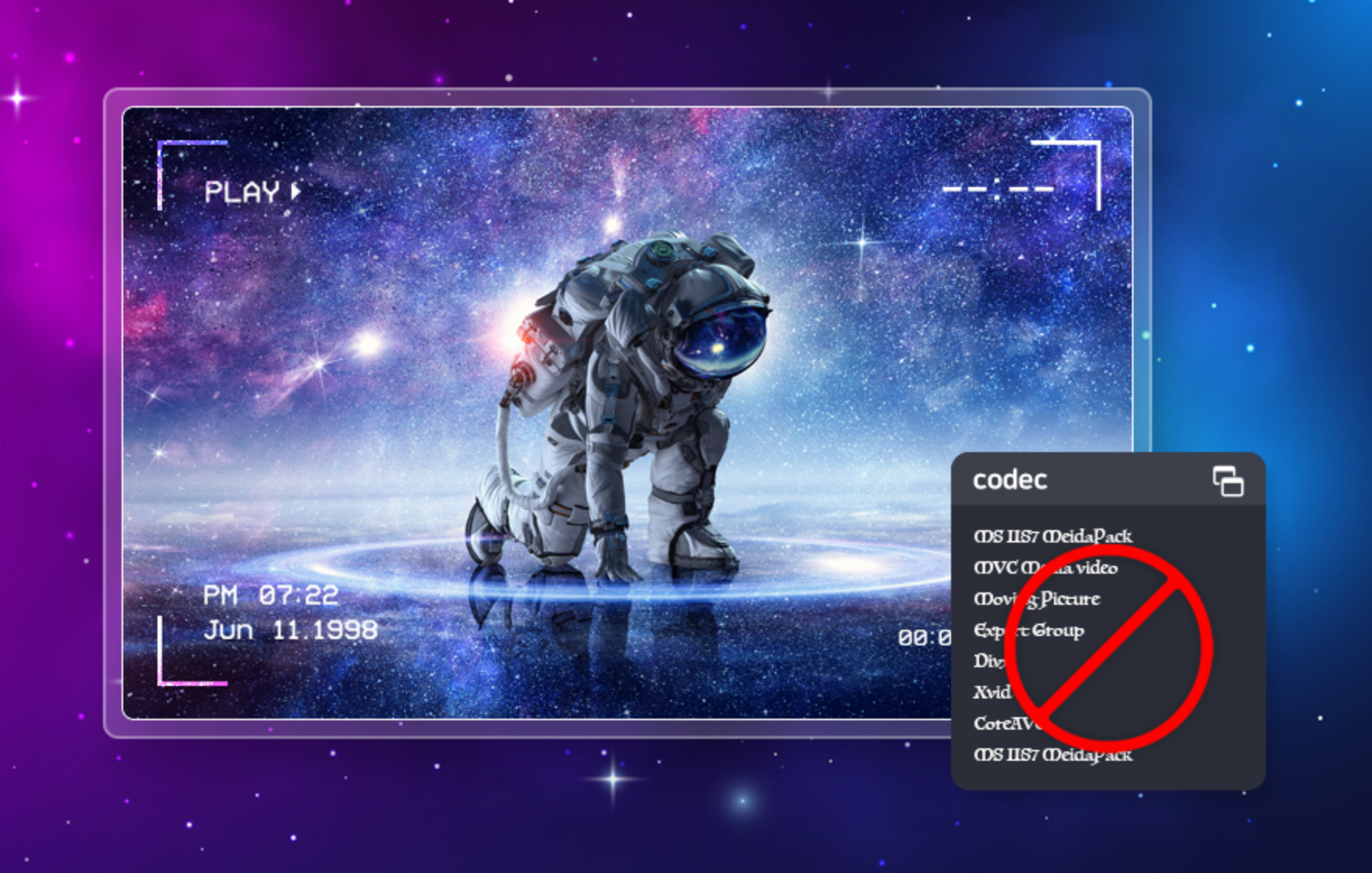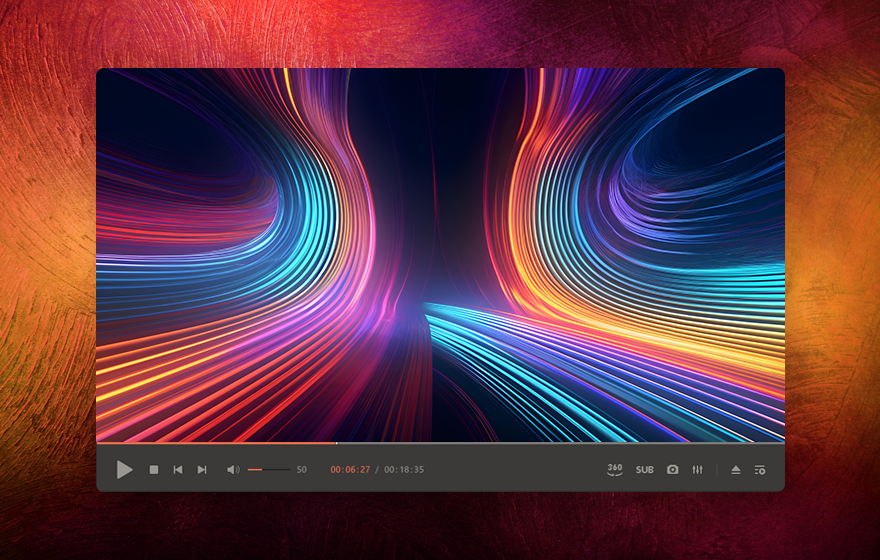Introducing GOM Player+ 2024 Key Features
Unlimited Play
Without Ads
It offers the basic features of GOM Player, plus a premium ad-free environment.

High-resolution
Video Support
High-definition video playback such as UHD and 4K without interruption with more vivid picture quality.
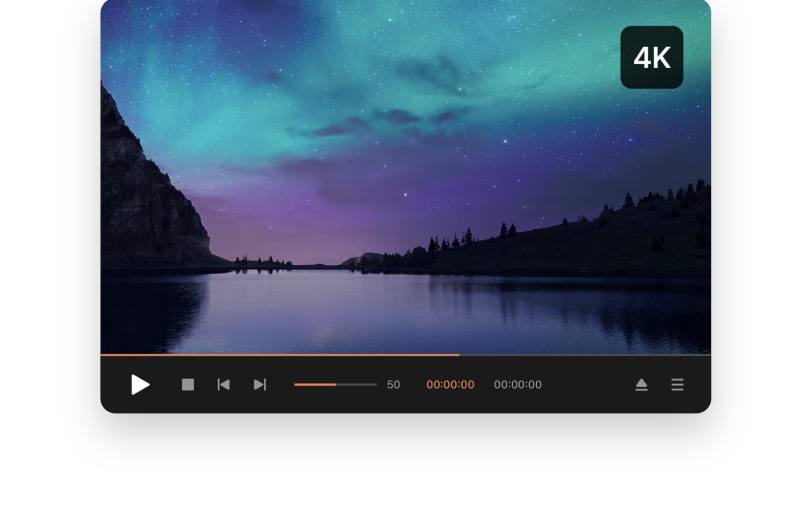
Automatic Vocalization Support
It can convert Korean into the alphabet and katakana as it sounds. If you are a fan who wants to sing along to K-pop lyrics, try it now!

What's New
From editing to recording and playback
All-in-one subscription service
GOM Easy Pass

- Automatic monthly payments
- $2.99
- Annual payment
- $23.99
-
GOM Lab's top software provided
: GOM Mix 2024, GOM Cam 2024, GOM Player+ 2024
-
Software provided exclusively for GOM Easy Pass Users
: GOM Pic 2024, GOM Voice 2024, GOM Sound Cut 2024
- Always updated with latest version
FAQ
View more-
[Windows] The internal language settings of GOM Player seem to be abnormal.
If the language in GOM Player is not displayed in Korean or shows the message 'Can't load language file,' it may occur due to a duplicate installation of GOM Player or an issue with the language during the installation process.
First, try resetting everything by selecting 'Full Reset' in the upper right corner of the Preference and then restarting.
If the issue persists, follow the steps below:
1. Open Task Manager > [Processes] at the top > Select [End the processes] for all programs starting with 'Gom'
2. Control Panel > Programs and Features (Add/Remove) > Uninstall GOM Player.
3. My Computer/PC > Local Disk (C:) > Program Files > GRETECH > Remove the GomPlayer folder.
4. Reinstall GOM Player+ 2024: https://www.gomlab.com/gomplayerplus-media-player
If the same message still appears after following the above steps, GOM Player > Preference(F5) > Select 'Korean' in the language selection box at the upper right corner.If the issue persists and cannot be resolved, please contact customer support (Weekdays 10:00 AM to 5:00 PM) for a more accurate diagnosis.
-
[Windows] A GOM.EXE error occurs during installation.
This happens if you update or install GOM Player while running GOM.EXE as background process.
Open the Task Manager (Ctrl + Shift + ESC) and find GOM.EXE on the Processes tab.
Click “End Task” to terminate the process.
Try the installation again. Or, you can simply restart your PC and run the installer again.
-
" [Windows] When I run the GOM Player installation file, it says I don't have access permissions."
If you are logged in with a guest account on your PC and do not have the necessary permissions (administrator privileges) to run or install the file, or if it is blocked by antivirus software, this issue typically arises.
Please check the Windows permissions for the user on your PC, try logging in with administrator privileges, or attempt the installation after temporarily disabling any running antivirus software.
-
[GOM Player+ 2024] Product Specs Guide
Windows
Supported Software
Supported languages 한국어, English, 日本語, 中文(简体), 中文(繁體), Español, Русский, português, Türkçe, ไทย, Deutsch, français, italiano, čeština OS [64bit] later Windows 10 supported) Minimum System Requirements Memory 2GB RAM or more 200MB HDD or more To activate GOM Player Plus, an Internet connection is required on the first run. Once your certification is complete, you will be able to use GOM Player Plus while offline. Others Some videos may require DirectX or Windows Media Player. Recommended settings may differ depending on video file types. Playing 360° VR is supported on the versions of Windows Vista SP2 and DirectX 11 or later. Using “Searching the codec” and “Searching the subtitles” is limited on the OS version of Vista or before. The updates for Windows XP are no longer supported. The last supported version can be downloaded here. Supported Formats
Video Formats .avi, .ogm, .mkv, .mp4, .k3g, .ifo, .ts, .asf, .wmv, .wma, .mov, .mpg, .m1v, .m2v, .vob, .m4v, .3gp/3gp2, .rmvb, .rm, .ogg, .flv, .asx (video), .dat If you use an external codec, you can also play the video formats except for the above formats. Audio Formats .mp3, .m4a, .aac, .ogg, .flac, .wav, .wma, .rma , .alac If you use an external codec, you can also play the audio formats except for the above formats. Subtitle Formats smi, srt, rt, sub(& IDX), vtt (text sub), dvb, ass, psb, txt, sbv, vobsub (embedded sub) Playlist Formats .asx, .pls Built-in Codecs Vorbis, FLAC, ADPCM, XVID, MP41, MP42, MP43, H263, AP41, MPG4, MP4S, M4S2, MP4V, MJPG, RMP4, H264, DVSD, THEO, VP8, VC1, MPEG1,
MPEG2, VP6, FPS1, IV50, IV40, SVQ3, TSCC, TSCC2, Cinepak, SVQ1, G2M4, LAGARITH, TRUEMOTION2, DVCP, DVPP, QTRLE, RPZA, PRORES,
MSZH, Nellymoser