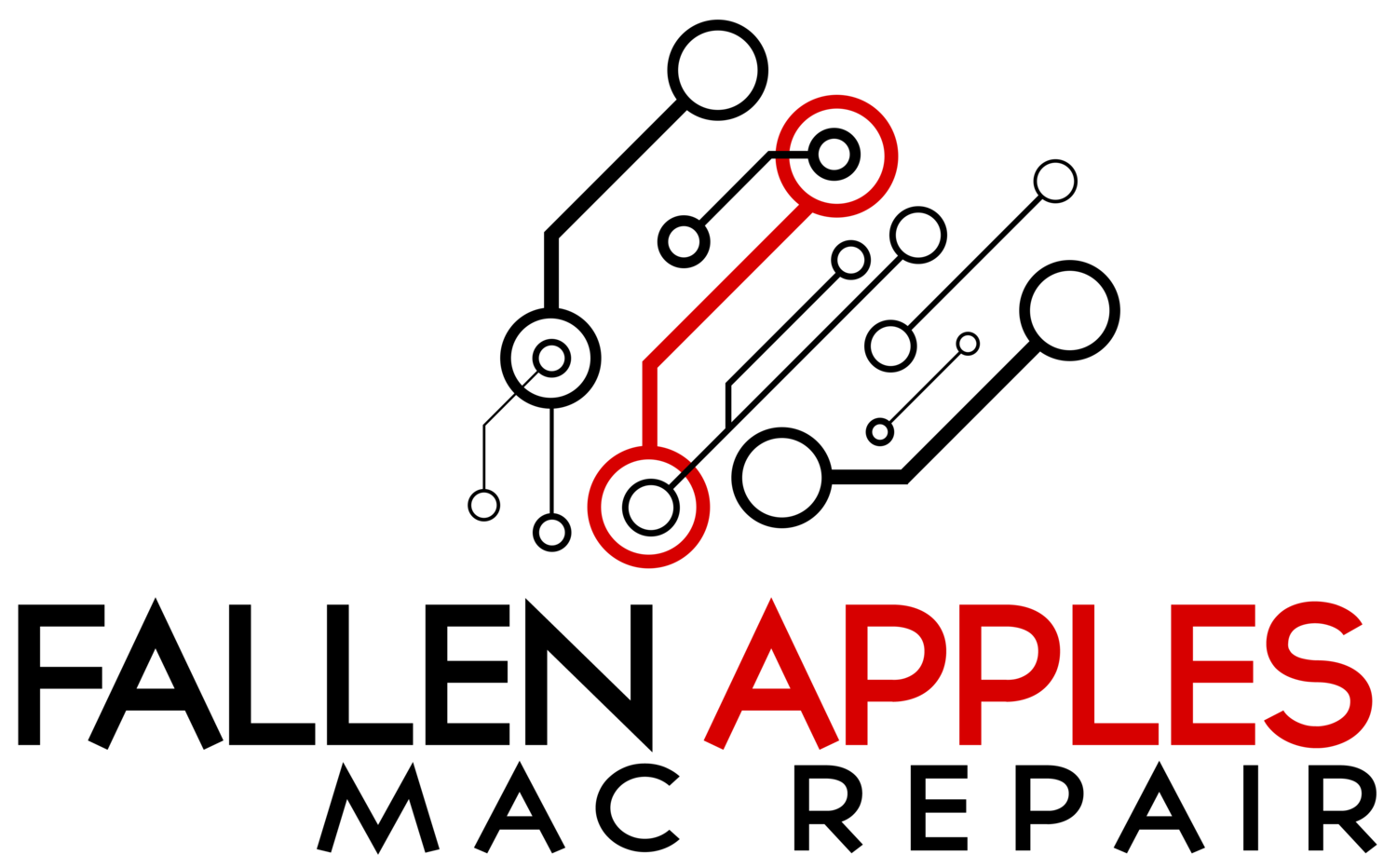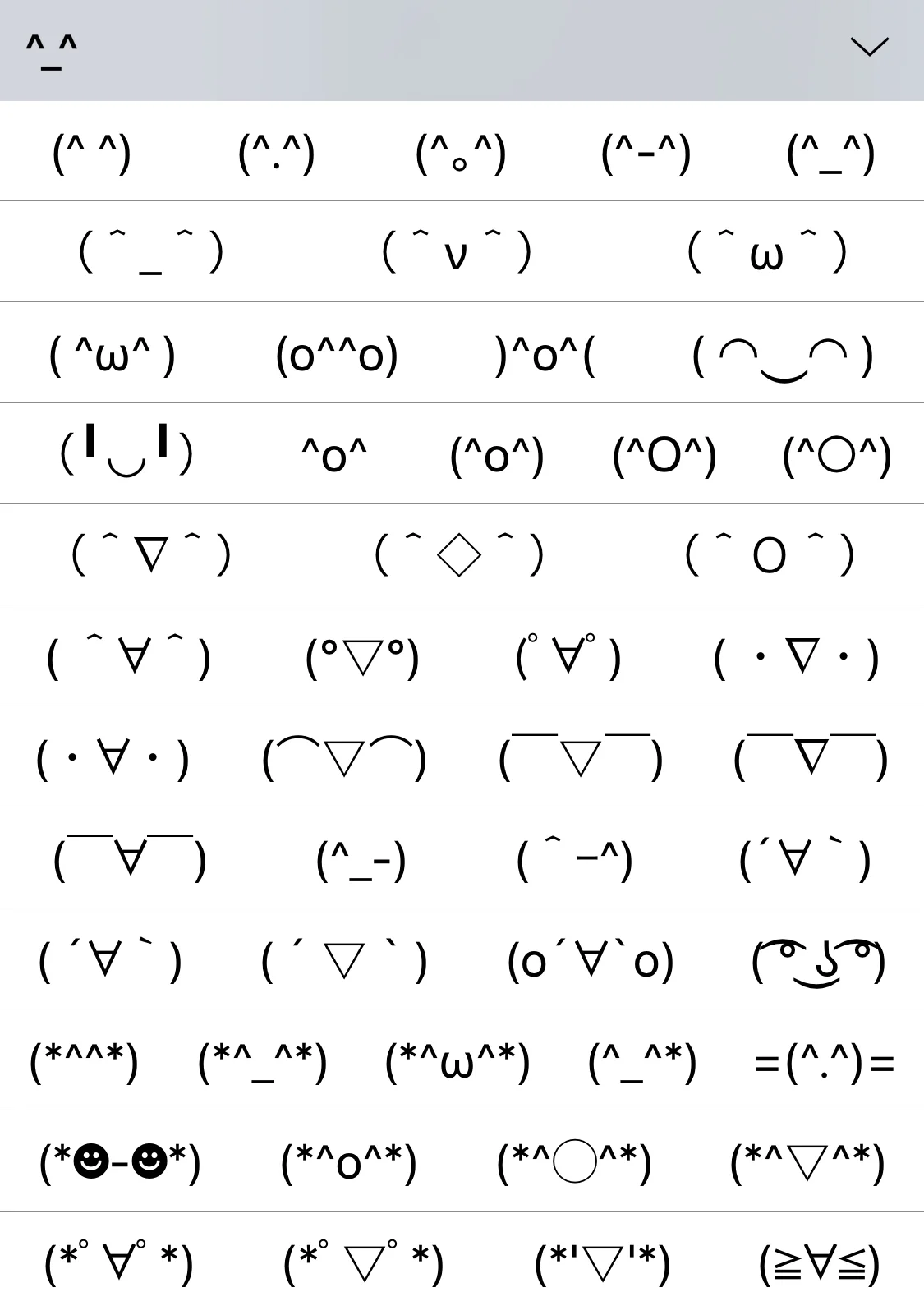Regular emoji getting old? Want to dazzle your friends with some new text characters? There's a hidden keyboard built right in to iOS!
A little background: Before emoji was emoticons, text characters of emotions like a smiley face :-) or a crying face :'-(. In Japanese culture these were popularized as "kaomoji" (literally "face characters") and were made a little more fancy by use of non-latin characters. These were also made so that the face was horizontal and not rotated, such as (^_^).
iOS has many keyboards built in with many different languages as iPhones are popular all over the world. One of these keyboards, the Japanese keyboard, has a built in-menu to access a whole library of kaomoji. So if you are tired of the limited library of emoji and want to expand your texting abilities (or are tired of copying and pasting these kaomoji from a webpage) here is how to access them:
Go to Settings> General> Keyboard> Keyboards> Add New Keyboard> Japanese> Romaji. The keyboard is now accessible to switch to whenever your keyboard is up. When you are viewing the keyboard and ready to type a message, press and hold the Globe icon and select the Japanese keyboard. Now switch to symbols ( the '123' button) then press ^_^ button. A small menu will open with a few kaomoji and you can press the ^ button to enlarge the menu to view more of them.