Remember the venerable IBM ThinkPad T23? Back in the days IBM laptops ruled the CEO and manager class in the high towers of business. You can check out my video review of this ancient king of notebooks!
This is the slightly adjusted script of the video above.
Let’s take a look at the first generation of T-models from IBM. The T20 line was slim, light and powerful – IBM’s new flagship business series in the early 2000s. When your executive manager needed a laptop, the T-model was there for him. Now you can get it for few Dollars, nothing is older than high-tech of yesterday.

The CPU is a single core Pentium-III-M 1.2GHz and 1GB RAM maxed out. Graphics is an S3 SuperSavage IX/C 16MB – that is a blast from the past.
- 2 USB ports instead of one and you could boot from USB for the first time
- WiFi… as an option, but this one does not have it installed
- 1 GB RAM max. instead of 0.5 GB
- IBM Security Subsystems chip, later known as TPM
- First ThinkPad shipped with Windows XP
- Classic dome TrackPoint and without the trackpad combo called UtraNav
- Graphics that are not from the trinity of Intel, ATI or Nvidia
- Last model without a blue enter key or Bluetooth
- I believe the last model to officially support OS2/Warp
- Also this great curiosity: an IBM UltraPort, a nonstandard USB port on top of the screen that could for example support webcams

The back side has a lot going on: Kensington lock, S-video, serial, parallel and VGA, modem, Ethernet, power 16V, 2 USB1.1 ports and PS/2 mouse. The left side has fan exhaust, dual CardBus, infrared port and you can check my video about infrared, headphone, line in and microphone. The right side has the UltraBay Plus port with a DVD drive and an eject button. Front side has dual screen latches, speakers and the IBM UltraPort.
The available displays have an old school 4:3 aspect ratio. Viewing angels are limited, but I have seen worse, so they got the business job done. There were no IPS screens available during that generation.
- 13.3″ TFT 1024×768
- 14.1″ TFT 1024×768
- 14.1″ TFT 1400×1050
The time-honored keyboard feels great with good tactile feedback and long key-travel more like a type writer. This was the last generation with the Classic Dome TrackPoint and without a trackpad. Compare the old layout to a modern ThinkPad here (watch video).
Let’s start our restoration endeavor. First step is wet polishing with Magic Eraser melamine foam and I made a video about it, looks like new again.

This ThinkPad came with a defect hard drive and our main problem is the old PATA connector. I have multiple defect PATA drives lying around here, but the one from my ThinkPad 600X worked fine. An alternative would be an IDE-mSATA adapter for SSDs or an UltraBay SATA adapter so you could use modern drives as well.
Replacing the old TrackPoint Classic Dome is a good idea for a low price. The empty BIOS battery was changed as well, quite a complicated connector here. Memory was upgraded to the maximum of 1 GB SD-RAM PC-133 (2×512 MB). There are two add-on cards: modem and Ethernet. The modem card could be replaced for WiFi but you would have to install antennas as well.
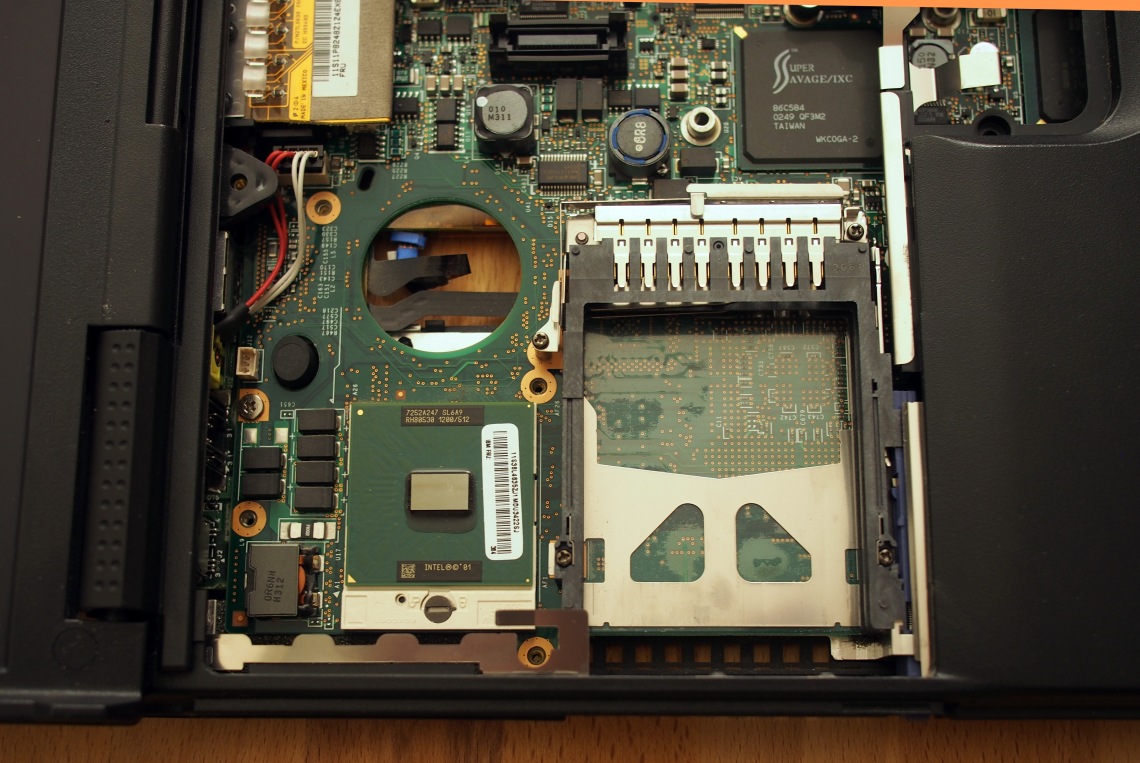
It is highly recommend to clean the fan and apply new high quality CPU thermal paste. The T23 has very good fan behavior by default, so it runs nice and quite now even without Tpfancontrol software. The GPU is truly old-fashioned and runs without a cooler.
Operating systems are officially supported from Windows 95 to Windows XP and OS/2 which makes it a great retro machine. I have seen Windows 7 running, but I don’t know about availability of drivers in particular for the S3 video card. There is no DOS support for audio. ReactOS, a Windows compatible OS in alpha stage development, can be installed as well (video) with some hardware and software support.
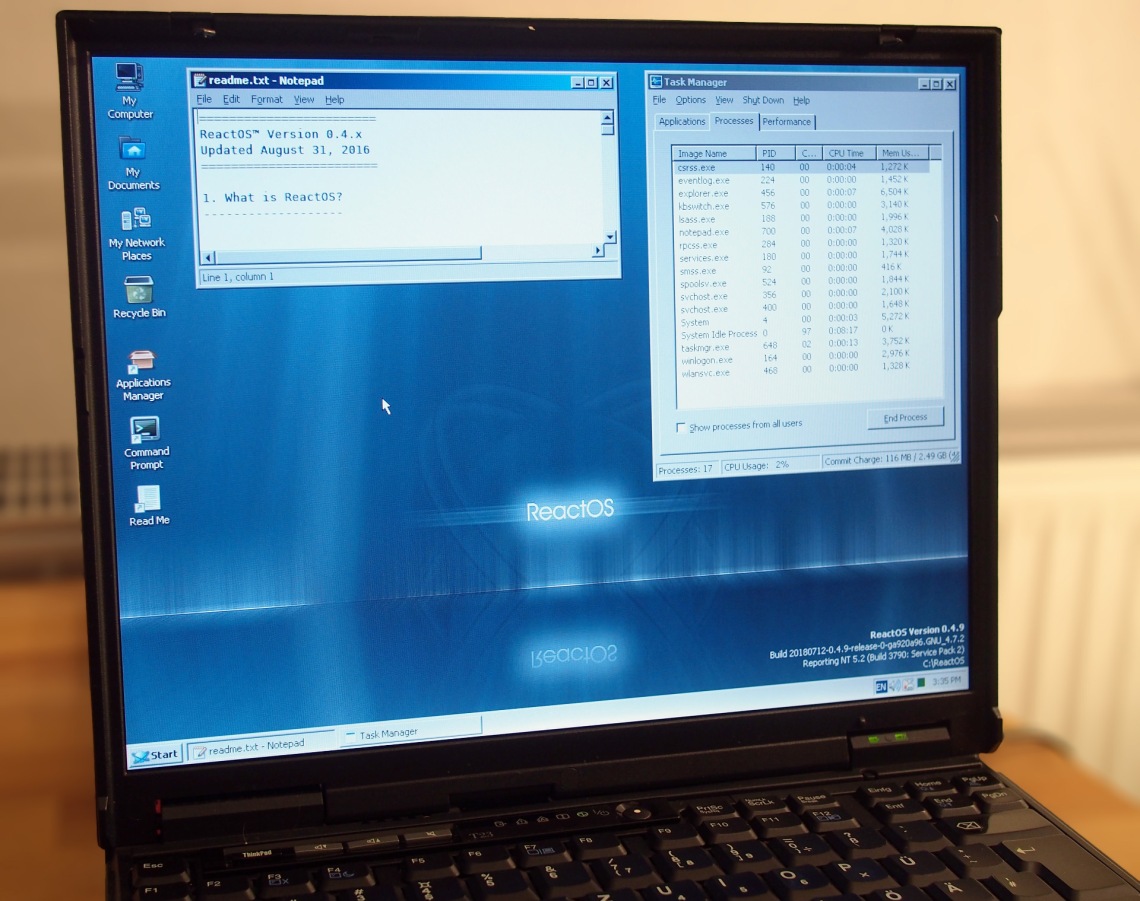
You can also run Linux from a USB stick, but booting will take a long time because of the older USB1.1 standard. I tried to install the latest version of Mint first and the desktop ran very slow because graphics drivers were not installed. Linux Gentoo did not boot at all, but Debian worked just fine for some reason (legacy diver support?), so that is my recommendation.
WiFi can also be added via a CardBus card, same goes for USB2 ports – much faster for file transfer (video), but you can’t boot from USB2-CardBus.
One last problem: the vintage Pentium III does not support SSE2 instructions and some modern programs will not run including the last version of Firefox or Chrome. Some alternatives do exist like older version like Firefox 48 or you compile it yourself without SSE2 support.
Take a look at some older demos, it is a very nice retro gaming station (Diablo gameplay in video).
In summary, the T23 was best of the first generation IBM T-models and is a great retro laptop today.
Thanks for reading! You can check out more of this blog or my YouTube channel.

I see your site on google. I searching something about research statistic and I find it in your site. Thank a lot.
LikeLike