The National Tax Number (NTN), issued and regulated by the Federal Board of Revenue (FBR), stands as a pivotal and distinctive identifier within Pakistan’s taxation framework. This numerical code is not merely a formality but an indispensable requirement for individuals and entities under the Income Tax Ordinance 2001 purview.
In this comprehensive guide, we journey to demystify the intricate process of acquiring an NTN number in Pakistan. Whether you are an individual taxpayer or represent an entity with tax obligations, we aim to provide you with a clear and concise roadmap for NTN registration, ensuring that you are well-equipped to navigate the realm of taxation with compliance and confidence.
For NTN verification, you can easily check the status of your National Tax Number online. Learn how to do it in our guide on ‘NTN Verification Online.
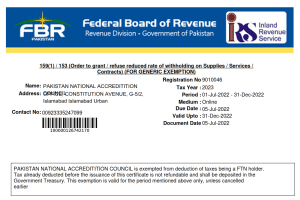
How To Get an NTN Number In Pakistan? – A Comprehensive Guide
Obtaining an NTN number in Pakistan is now hassle-free, thanks to the online registration system provided by the FBR. All required information and documents are accurately provided to avoid penalties. Whether you are a business owner, a salaried individual, or a professional, complying with this registration requirement is crucial for fulfilling your tax obligations in Pakistan.
Here’s a step-by-step guide on how to obtain a National Tax Number (NTN) in Pakistan for Proprietorship, Partnership/AOP (Association of Persons), and Company, with specific documentary requirements for each entity type:
Step 1: Visit the FBR Portal

- Go to the official FBR Portal at fbr.gov.pk.
- From the dropdown menu labeled “e-Registration,” select “New e-registration.”
Step 2: Choose Taxpayer Type
- Select the appropriate taxpayer type from the available options (Individual, AOP, or Company).
- Enter the CNIC (Computerized National Identity Card), NTN (National Tax Number), or Registration Incorporation number, depending on the selected taxpayer type.
- Enter the name of the taxpayer.
- Enter the “Image character” for security verification.
- Click “OK” to proceed.
Step 3: Complete the Online Registration Form
- On the next screen, you’ll find an online form tailored to your selected taxpayer type (Individual, AOP, Company).
- Complete all the required particulars on the form. You can save the form with the provided information and continue later.
Step 4: Verify the Form
- After completing the online registration form, verify its accuracy by clicking the “Verify” button.
Step 5: Submit the Form
- Once the form has been verified, submit it by clicking the “Submit” button.
- The system will assign a Token Number, which you should note down for future reference to check the status of your application online or by calling the 24-hour helpline at 051-111-772-772.
Step 6: Await Approval
- After submitting your taxpayer registration application, wait for approval.
- You will receive an email notification once your application is approved.
- The approximate time for verification is typically 3 working days.
Step 7: Collect Taxpayer Registration Certificate
- To receive your Taxpayer Registration Certificate, visit the Taxpayer Facilitation Center (TFC) Counter.
- Bring your original CNIC for identity verification.
- Submit the duly signed Registration Application along with the required documents, which vary depending on your entity type:
For Proprietorship
- Copy of CNIC
- Last Paid Electricity Bill
- Letterhead
For Partnership/AOP
- Copy of CNIC or Registration Incorporation (Reg. Inc)
- Last Paid Electricity Bill
- Letterhead
- Bank Account Statement
- AOP Partnership Deed
- CNIC Copies of Partners
For Company
- Copy of CNIC or Registration Incorporation (Reg. Inc)
- Last Paid Electricity Bill
- Letterhead
- Bank Account Statement
- SECP (Securities and Exchange Commission of Pakistan) Certificate
- NTN Copies of Directors
- Form 21 & Form 29
Learn more about the next step in your financial journey by exploring our guide on ‘How To File Tax Return In Pakistan‘ after obtaining your NTN Number.
Who Needs an NTN in Pakistan?
- Individual Business Owners: If you own a business, big or small, getting an NTN is mandatory to ensure tax compliance.
- Companies: All registered companies, including private and public limited companies, must have an NTN.
- Associations, NGOs, and NPOs: Organizations with charitable purposes, such as associations, NGOs, and NPOs, need an NTN for financial transparency.
- Salaried Persons: Individuals with an annual income exceeding PKR 400,000 from salaried work must register for an NTN.
- Registered Professionals: Professionals like engineers, doctors, and lawyers registered with associations or councils must obtain an NTN.
- Owners of 1000cc+ Cars: Vehicle owners with cars having an engine capacity of 1000cc or more must have an NTN.
- Owners of 5-Marla Properties: Property owners with 5-Marla flats or houses must obtain an NTN.
- Others: Additional individuals or entities may be specified by evolving tax laws. Staying informed is essential for full compliance.
Learn how to become a filer in Pakistan to maximize your tax benefits and compliance – check out our comprehensive guide for step-by-step instructions.
Required Documents To Get an NTN Number In Pakistan
When applying for an NTN number in Pakistan, you must gather specific documents to support your application. These documents are essential for the registration process, and they typically include:
Copy of Valid CNIC (Computerized National Identity Card)
Your CNIC is a primary identification document in Pakistan, and it’s required for NTN registration to confirm your identity.
Copy of Recently Paid Electricity Bill
Submitting a copy of the most recent paid electricity bill is necessary for individuals and businesses. This is proof of your physical address and helps the tax authorities verify your residential or business location.
Latest Payslip (For Salaried Individuals)
Salaried individuals earning employment must provide their latest payslips to prove their income level.
Contact Information
You must provide valid contact information, including mobile and landline numbers and a valid email address. This information is crucial for communication with the tax authorities and receiving important updates related to your NTN.
National Tax Number (NTN) of Employer (For Salaried Individuals)
If you are a salaried individual, you will also need to provide the NTN of your employer. This helps the tax authorities cross-verify your employment details.
Nature of Business (For Business Owners)
You must specify your business’s nature if you are a business owner. This information is vital for categorizing your business correctly for tax purposes.
How to Register for an NTN in Pakistan?

- Access the FBR IRIS Portal: Visit the official FBR IRIS portal at fbr.gov.pk using a web browser.
- Initiate Registration: Select “Registration for an Unregistered Person” within the portal if you don’t have an existing NTN.
- Provide Details: Complete the online form with your personal and legal information, ensuring accuracy.
- Submit Form: Click the “submit” button to send your NTN registration request to the Federal Board of Revenue (FBR).
- Access Account: After submission, you’ll receive a password to access your FBR Iris account for further interactions.
- Complete Form 181: Find and modify Form 181 within your account, adding necessary personal information and details.
- Final Submission: Submit Form 181 through your FBR Iris account to finalize your NTN registration.
- Receive NTN: Within a short period, typically a few moments, your NTN will be registered. You are now officially recognized as a taxpayer in Pakistan.
Procedure for Overseas Pakistanis to Get an NTN
Access the FBR Portal: Visit the official FBR (Federal Board of Revenue) website through a web browser. The FBR website is fbr.gov.pk.
Create an Online Account: If you don’t already have one, create an online account on the FBR portal. You may need to provide your email address and mobile number for account verification.
Log In to Your Account: Log in to your newly created FBR account using your credentials.
Select “New e-registration”: In your FBR account, find and select the option “New e-registration” from the menu.
Choose Taxpayer Type: You will be prompted to select your taxpayer type. As an overseas Pakistani, you will typically select “Individual.”
Provide Personal Information: Fill out the online registration form with your personal information. This includes your full name, contact details, and overseas address.
Submit Relevant Documents: You must upload scanned copies of relevant documents. These documents may include:
Copy of your Pakistani passport or NICOP (National Identity Card for Overseas Pakistanis).
Proof of overseas income, such as foreign employment contracts or income certificates.
Any other documents as specified by the FBR.
Submit the Application: Review your application for accuracy after completing the form and uploading the required documents. Once satisfied, click the “Submit” button.
Receive NTN and Certificate: The FBR will process your application, and upon approval, you will receive your NTN (National Tax Number) and a Taxpayer Registration Certificate via email. This certificate is an official document confirming your taxpayer status.
Print and Save: Print a copy of your Taxpayer Registration Certificate and save it for your records. It may be required for various financial transactions in Pakistan.
Compliance: Ensure you comply with Pakistan’s tax regulations and fulfill your tax obligations as a registered taxpayer.
Calculate your taxes with ease using our FBR Tax Calculator Pakistan and streamline the process of obtaining your NTN number.
FAQs
How to Get an NTN Number After Registration?
After successful registration, you will receive your NTN (National Tax Number) via email or postal mail, depending on the method chosen during registration.
How to Get an NTN Number from CNIC?
Your NTN is usually not directly obtained from your CNIC (Computerized National Identity Card). Instead, you apply for an NTN separately through the FBR (Federal Board of Revenue) process.
How to Get an NTN Number from FBR?
You can get your NTN by registering on the official FBR website and following the prescribed registration process.
How to Get an NTN Number from IRIS?
Register on the FBR IRIS portal, complete the registration process, and your NTN will be issued.
How to Get an NTN Number for a Company in Pakistan?
For a company in Pakistan, the NTN is obtained through the FBR registration process. Follow the steps outlined on the FBR website for company registration.
How to Get an NTN Number Online from FBR?
Register online on the FBR website, follow the registration process, and receive your NTN through the online platform once approved.

